Free Business Card Design Templates
Choose from 1,000+ stunning design templates and get inspired by all the different examples and options!
Need help?
Our solutions
UK
Menu
Promotion
Stationery & Office
Signage & Outdoor
Hospitality & Events
Stickers & Labels
Packaging
Gifts & Giveaways
Clothing & Textiles
Bags
Photo & Cards
Occasions
Our solutions
Choose your country








Create lasting connections with HelloPrint's affordable and professional business cards. Our extensive range of sizes, papers, and finishes allows you to create custom business cards that reflect your brand identity. Our classic business cards can be printed single or double-sided, with finishes such as gloss, matte, or laminated for added durability. With our high-quality printing process, you can be sure that your personalised business cards will make an impact. With the added benefit of our recycled paper choice, you can make an impact and showcase your brand responsibly. Don't miss out on potential opportunities - take your custom business cards with you wherever you go!
Note: We recommend opting for a lamination finish, especially if your file contains darker colours. Without this added protection, the ink can potentially rub off.
| Material | Matt | Eco | Writable | Special |
| Finishing | Gloss | Matte | Velvet | No finishing |
| Full colour | |
| Printing options | Single-sided | Double-sided |
| Cutting | Rounded Corners | Square Corners |
| Print technique | High-quality digital & offset |
You can download our guides and templates in the template section. Remember to delete the template layers before exporting your design to PDF.
If you already have a design, no worries; we accept other file formats, including JPEG, PNG, or EPS.
For photographic content, high-resolution JPEGs are recommended, preferably without compression. For graphics or text-based content, we recommend print-ready, vector-based PDFs. For content that is a combination of graphics and photography, we suggest using print-ready PDFs to ensure the best quality.
Prepare your files using CMYK as the colour mode, not RGB. Use colourmode FOGRA39 (ISO Coated v2). If you are unsure of the colour mode of your file, don't worry we can always convert this for you. Keep in mind this can cause the colours to differ from the original file.
Make sure the resolution of the images and graphics in your artwork are at least 300 dpi.
During production, there might be a slight cut deviation. To avoid any issues, we recommend the following:
For this product, the minimum font size is 6 pt. To avoid any issues, we recommend the following:
Note that we don't check spelling or typographical errors.
Lines should be at least 0.25 pt. Negative lines should be at least 0.5 pt.
Make sure no elements in your artwork are set on overprint unless you want this effect in your design. You can read more about overprint in our Help Centre.
Force Colour Images to CMYK with a 260% ink limit (in Photoshop > Convert Colour Profile > Photoshop 5 Default CMYK). Make sure the ink coverage isn't higher than 300%.
It is recommended to count with a margin of error when stacks of copies are trimmed during the production process. This slight cutting deviation is usually not noticeable, nevertheless, we recommend avoiding adding borders smaller than 20 mm in your design for any product smaller than an A4 (210 x 297 mm). Otherwise, the design might end up looking off-centre.
| Guide | |
| Standard (85 x 55 mm) | PDF Indesign |
| Round Corners Card (85 x 55 mm) | PDF Indesign |
| American size (90 x 50 mm) | PDF Indesign |
| Squared (55 x 55 mm) | PDF Indesign |
| Portrait folded card (55 x 85 mm) | PDF Indesign |
| Landscape folded card (85 x 55 mm) | PDF Indesign |
A business card is a card that has your company information and contact details printed on it. Business cards are the best way to make a positive first impression on potential customers or business partners. Make sure to stick in their minds and provide them with a way of contacting you!
This product can be used:
• To introduce people to your business
• Exchange company/contact information
340 gsm offset: This paper usually gets chosen because it is writable and has a robust quality. This paper is also qualified to stamp on.
400gr silk MC: This paper is the thickest out of our range of materials and are 4x as thick as printing paper. This material is mainly used for unique and exclusive affairs. Thickness: 0,4mm.
400gr silk MC + matte lamination: Select the 400gr silk mc + matte lamination if you want to give your products that extra feeling. The matte lamination gives your product a luxurious and powerful look.
400gr silk MC + gloss laminate: With this material, your product looks and feels solid and professional, plus it has a high gloss finish. Thickness: 0,41mm.
400gsm silk MC + velvet laminate: With this material, your product looks and feels very solid and professional, plus it has a velvet soft finish. Thickness: 0,41mm.
The fastest possible turnaround for Classic Business Cards is:
Next Day
Please note: Only applicable for products which require your design: To make sure that your order is delivered at the indicated time, it is important that we receive your file with your design for the product, on time (also called cut-off time). This way, the product can be moved into production on time. The deadline is always communicated at the final step when putting your product together and in the box on the right which details your entire order.
The cut-off time for your printed item may vary. This depends on the combination you choose. This has to do with the manufacturing technique and / or the order quantities.
Please note: The product delivery shifts a day every time the deadline for submission has passed. This is also the case if the file is rejected by us and corrected artwork isn't supplied before the next cut-off time.
For the production of Classic Business Cards, we use the following technique(s):
Digital (up to 250 pieces): Printed on professional HP Indigo printers, directly after your order is received. Digital printing is cheaper in lower order quantities.
Offset Lithography/Litho printing: This technique uses wet ink and aluminium and rubber plates to transfer images and text onto paper sheets, resulting in sharp, vibrant, and consistent prints. While this method may require slightly more setup than digital printing, it's the most cost-effective option for larger print runs.
No, they will arrive unfolded, but they will be creased for quick and easy folding.
Classic Business Cards are printed on large sheets, which are then cropped to the final size. To maximize efficiency, the sheets are stacked and cut in large quantities at the same time. It is possible that the stack of paper shifts slightly, resulting in a cutting deviation. In order to limit the possibility of this, please pay attention to the bleed and safety margins when submitting your artwork.
If you would you like drill holes in your design, you may be interested in checking out our Swing Tags.

Choose from 1,000+ stunning design templates and get inspired by all the different examples and options!
Good experience with easy to use…
“Good experience with easy to use systems - delivery prompt, on time and well packed”
John GoodwinEasy to use on line interface
“Easy to use on line interface and very prompt delivery and very reasonable price”
customerFast, quality service
“I found ordering business cards so easy using Canva design studio. As someone who has Canva Pro I was able to produce very professional cards and then upload the design to Helloprint knowing the design would look and fit perfectly. My cards were delivered so quick I was blown away. Keep up the great service Helloprint. ”
Mr Terry BawdenGreat Service
“Great Service”
Shakeel KhanI am so happy :) Thank you so much for…
“I am so happy :) Thank you so much for my business cards ♥️😘”
Aleksandra
Silk - Matte
Silk - Matte
- Most cost-effective option
- Professional appearance
- Variety of finishes available

Offset - Writable

Recystar Nature - Recycled
Recystar Nature - Recycled
- Economical eco alternative
- Off-white look
- 100% recycled materials

Bio Top - Chlorine free
Bio Top - Chlorine free
- Chlorine-free
- Off-white look
- White printing not possible

Kraft - Partially recycled
Kraft - Partially recycled
- Made from recycled pulp
- Natural look and feel
- White printing not possible

White PVC - Glossy or Matte
White PVC - Glossy or Matte
- Durable material
- Cost-effective PVC option
- Creditcard size

PVC - Transparent
PVC - Transparent
- Unique transparent appearance
- Single-sided printing
- White printing not possible

Wood - Recycled

Pearl marble - Luxury
Pearl marble - Luxury
- Captures light beautifully
- Luxurious appearance
- White printing not possible
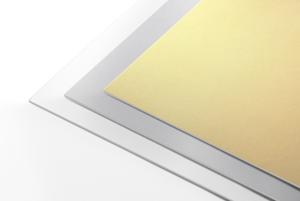
Metallic - Gold, Silver or White
Metallic - Gold, Silver or White
- Gold, silver or white
- Chlorine-free
- White printing not possible

Multilayer - Coloured layer
Multilayer - Coloured layer
- Coloured layer
- Luxurious look and feel
- Thick paper
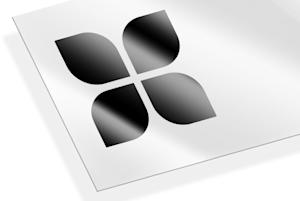
Gloss Lamination
Gloss Lamination
Classic Business Cards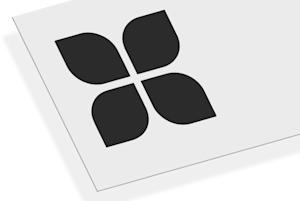
Matt Lamination
Matt Lamination
Classic Business Cards
UV Gloss varnish
UV Gloss varnish
Classic Business Cards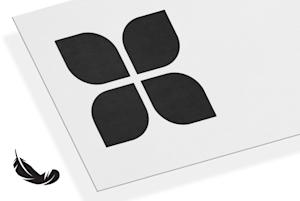
Velvet Lamination
Velvet Lamination
Classic Business Cards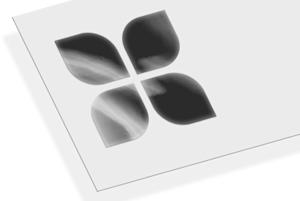
Spot UV

Foil finishing
Foil finishing
Business Cards with Exclusive Finishes
Choose 100% recycled writable paper!
- No trees need to be cut
- Reduce your order's carbon footprint by 25%
- Elevate your brand with eco-friendly choices!
Access to 10.000+ design templates
Automatically save your designs
Easily access your designs later
New to HelloPrint? Sign up or continue as guest
Save your design, never lose your design progress
Signing up only takes a minute
Easily access added designs later
Already having an account for Helloprint? Login
By signing up, you agree to our terms of service en privacy policy
Prices mentioned are per design. For multiple designs, add multiple items to your cart. In order to keep our prices economical, we offer standard quantities. Are you looking for a higher quantity? Request a quote.
Upload and approve your files before: Wednesday, 17 April 2024 17:00
Want to save the product for later and receive a quote?
Not ready to order yet? Get an instant quote via email to continue later or to send to your colleague or designer to order.

Your quote has been sent!
You will receive the product details within a minute. Take your time to consider it and come back to order with us!
Have a question? Feel free to reach out to contact us.
Our team of experts is ready to answer all your questions.
Have a question? Feel free to reach out to contact us.
Our team of experts is ready to answer all your questions.
Have a question? Feel free to reach out to contact us.
Our team of experts is ready to answer all your questions.
Matte lamination: The matte lamination finish adds an extra layer to your paper. Similar to the matte finish, this is also subtle and is perfect if your design is text heavy. The added layer also acts as extra protection.

Gloss lamination: The glossy lamination adds an extra layer to your paper. Similar to the glossy finish, this also gives your design a sheen and is perfect for photographs as the colours show up quite vivid. The added layer also acts as extra protection.

UV-varnish: The UV-varnish finish gives your flyer an ultra glossy appearance, making it look quite luxurious.

Velvet touch: This material is composed of coated paper with an extra velvet lamination. With this finishing, your product has a velvet soft finish, extremely smooth to the touch for a premium look and feel. Ideal for a luxury brand wanting to make the first impression right.

Have a question? Feel free to reach out to contact us.
Our team of experts is ready to answer all your questions.
Have a question? Feel free to reach out to contact us.
Our team of experts is ready to answer all your questions.
Have a question? Feel free to reach out to contact us.
Our team of experts is ready to answer all your questions.
Have a question? Feel free to reach out to contact us.
Our team of experts is ready to answer all your questions.
Have a question? Feel free to reach out to contact us.
Our team of experts is ready to answer all your questions.
Need help?
We're here for you!
Do you need help with placing your order? We are here for you!
That is why we already have more than 500,000 satisfied customers.

Great quality print at a reasonable…
“Great quality print at a reasonable price, always delivered promptly. ”
Carl